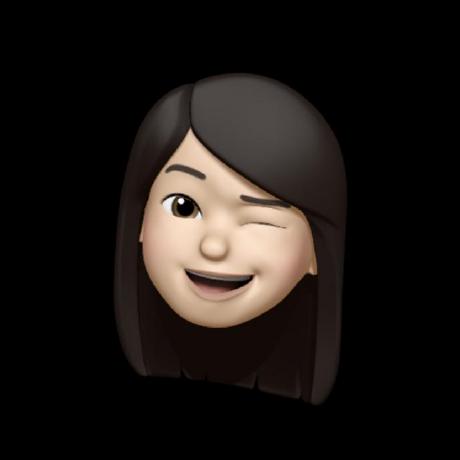300x250
Notice
Recent Posts
Recent Comments
Link
| 일 | 월 | 화 | 수 | 목 | 금 | 토 |
|---|---|---|---|---|---|---|
| 1 | ||||||
| 2 | 3 | 4 | 5 | 6 | 7 | 8 |
| 9 | 10 | 11 | 12 | 13 | 14 | 15 |
| 16 | 17 | 18 | 19 | 20 | 21 | 22 |
| 23 | 24 | 25 | 26 | 27 | 28 |
Tags
- react
- git hooks
- 유틸함수
- 카페인
- eslint에러 자동fix
- 우아한테크코스
- webpack
- Husky
- 프로젝트
- CSS
- storybook
- 자바스크립트
- 우테코
- css instead of js
- 성능 베이스캠프
- JavaScript
- 프로젝트 카페인
- prettier 자동화
- string-width
- 클로저
- import정리
- 크로마틱
- 클린코드
- vscode
- IDL attributes
- 이슈번호자동화
- 협업
- importOrder
- eslint 자동화
- chromatic
Archives
- Today
- Total
목록chromatic (1)
FEB:)DAIN
 스토리북 자동 배포하기 (chromatic, github actions)
스토리북 자동 배포하기 (chromatic, github actions)
0) Storybook 설치 npx storybook@latest init 1) https://www.chromatic.com/ 크로마틱 회원가입 2) Get started now 버튼 클릭 3) Choose Github Repo 버튼 클릭해 레포와 동기화 4) 프로젝트에 chromatic 설치 npm install --save-dev chromatic yarn add chromatic -D 5) 스토리북 chromatic으로 배포 npx chromatic --project-token= Github Action 추가 1) package.json에서 chromatic 명령어 제거 2) Chromatic 토큰 설정 레포지토리의 Settings > Security - Secrets and variables -..
코딩/테스트
2023. 7. 6. 12:12