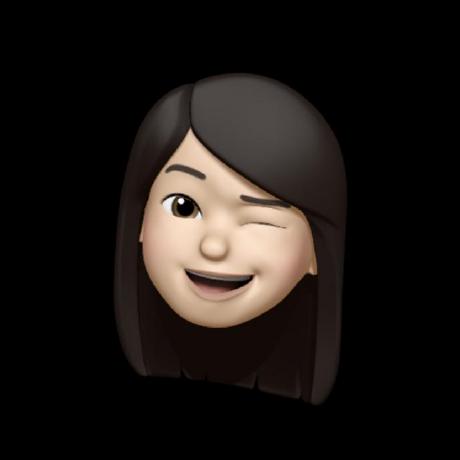| 일 | 월 | 화 | 수 | 목 | 금 | 토 |
|---|---|---|---|---|---|---|
| 1 | 2 | 3 | 4 | 5 | ||
| 6 | 7 | 8 | 9 | 10 | 11 | 12 |
| 13 | 14 | 15 | 16 | 17 | 18 | 19 |
| 20 | 21 | 22 | 23 | 24 | 25 | 26 |
| 27 | 28 | 29 | 30 |
- eslint에러 자동fix
- 크로마틱
- 자바스크립트
- 유틸함수
- 이슈번호자동화
- CSS
- import정리
- importOrder
- 카페인
- 협업
- 클린코드
- 성능 베이스캠프
- react
- webpack
- chromatic
- vscode
- Husky
- 프로젝트
- 우아한테크코스
- 프로젝트 카페인
- string-width
- 우테코
- 클로저
- prettier 자동화
- storybook
- css instead of js
- eslint 자동화
- git hooks
- IDL attributes
- JavaScript
- Today
- Total
목록코딩/사소한 꿀팁 (3)
FEB:)DAIN
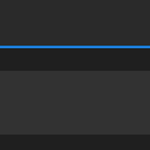 [vscode] 안 쓰는 import 자동 제거하는 방법
[vscode] 안 쓰는 import 자동 제거하는 방법
ctrl + shift + p (windows) / command + shift + p (mac)를 눌러 User Settings (JSON) 파일을 연다. 그리고 editor.codeActionsOnSave에 "source.removeUnusedImports": true를 추가해주면 끝이다! // settings.json { ... "editor.codeActionsOnSave": { ... "source.removeUnusedImports": true // ✨추가! }, }
 파일 저장시 자동으로 eslint error 고치는 방법
파일 저장시 자동으로 eslint error 고치는 방법
예를 들어, type import를 했을 때 `import type { Type } from`이 아니라 `import { Type } from`을 하면 오류가 나도록 eslint rule 설정했다고 하자. // .eslintrc { ... rules: { ... 'react/self-closing-comp': ['error', { component: true, html: true }], '@typescript-eslint/consistent-type-imports': [ 'error', { prefer: 'type-imports', }, ], }, 오류가 났을 때 직접 type을 추가해 주는 것보다 파일 저장을 할 때마다 자동으로 type이 추가되면 작업 속도가 엄청 증가하게 된다. 만약 저장을 했을 때..
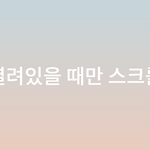 CSS만 이용해 모달 열려있을 때만 페이지 스크롤 막기
CSS만 이용해 모달 열려있을 때만 페이지 스크롤 막기
if (isOpen) { document.body.style.overflow = "hidden"; } else { document.body.style.overflow = "auto"; } 자바스크립트로는 이렇게 모달 상태가 open이면 document.body.style.overflow = "hidden"; 을 함으로써 스크롤을 막을 수 있다. 하지만 자바스크립트 없이 CSS로만 똑같은 기능을 구현할 수 있다. /* dialog 태그를 사용하고 .showModal() 메서드를 통해 dialog를 열었을 경우 */ body:has(dialog[open]) { overflow: hidden; } /* 모달에 클래스를 넣어 사용할 경우 */ body:has(.modal-open) { overflow: hidd..