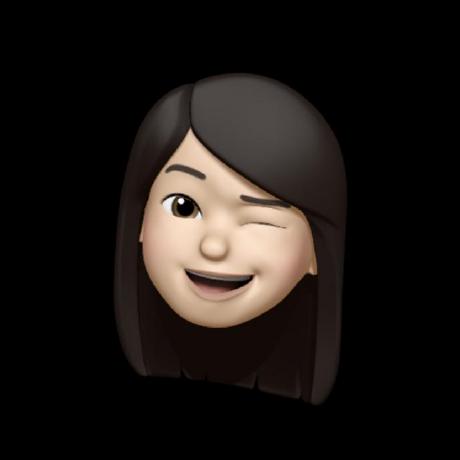300x250
Notice
Recent Posts
Recent Comments
Link
| 일 | 월 | 화 | 수 | 목 | 금 | 토 |
|---|---|---|---|---|---|---|
| 1 | 2 | 3 | 4 | 5 | ||
| 6 | 7 | 8 | 9 | 10 | 11 | 12 |
| 13 | 14 | 15 | 16 | 17 | 18 | 19 |
| 20 | 21 | 22 | 23 | 24 | 25 | 26 |
| 27 | 28 | 29 | 30 |
Tags
- 우아한테크코스
- 협업
- 자바스크립트
- 우테코
- vscode
- git hooks
- 이슈번호자동화
- eslint 자동화
- react
- 프로젝트 카페인
- 크로마틱
- prettier 자동화
- importOrder
- 클린코드
- string-width
- 카페인
- 성능 베이스캠프
- 클로저
- JavaScript
- css instead of js
- chromatic
- eslint에러 자동fix
- Husky
- CSS
- webpack
- storybook
- import정리
- 프로젝트
- IDL attributes
- 유틸함수
Archives
- Today
- Total
FEB:)DAIN
[스토리북 에러] var stringWidth = require('string-width') Error [ERR_REQUIRE_ESM] 본문
코딩/트러블 슈팅
[스토리북 에러] var stringWidth = require('string-width') Error [ERR_REQUIRE_ESM]
얌2 2023. 8. 10. 15:45728x90

var stringWidth = require('string-width')
^
Error [ERR_REQUIRE_ESM]: require() of ES Module ...
code: 'ERR_REQUIRE_ESM'yarn storybook을 하니 갑자기 이러한 문제가 발생했다.🤔 절대 경로를 설정하다가 맞닥뜨린 에러라 절대 경로 때문인가 했더니 아니었다.
해결 방법은 다음과 같다.
// package.json
{
...
"resolutions": {
"jackspeak": "2.1.1"
}
}
package.json 파일 안에 위 코드를 넣어도 오류가 날 경우, node_modules, yarn.lock을 지우고 다시 설치해 주면 된다.
rm -rf node_modules yarn.lock
yarn
다시 yarn storybook을 해주니 정상적으로 작동한다!
참고
https://github.com/storybookjs/storybook/issues/22431#issuecomment-1630086092
[Bug]: string-width dependency stops storybook from executing · Issue #22431 · storybookjs/storybook
Describe the bug I am using Storybook 7 with the automatically generated vite-react setup. When installing Storybook 7, yarn yields these dependency errors: yarn install v1.22.19 [1/5] 🔍 Validating...
github.com
728x90
'코딩 > 트러블 슈팅' 카테고리의 다른 글
| [Parsing Error] 초기 세팅할때 Parsing error: Cannot read file '.../tsconfig.json' 에러가 발생했다면 (0) | 2024.04.15 |
|---|---|
| Manifest: Line: 1, column: 1, Syntax error (0) | 2023.09.11 |
| storybook에서 msw 사용하기 (1) | 2023.07.30 |
| storybook에서 svg 오류 개선 (0) | 2023.07.25 |
| git hooks(커밋 메시지에 이슈 번호 자동 입력)와 husky 충돌 개선 (0) | 2023.07.20 |